Jellyfish + GenomeScope2 --- 组装前的基因组分析
Introduction
当我们需要组装一个新物种时,采用各种组装工具进行组装总是需要调各种参数,才能达到我们期望的质量。如设置基因组大小,此外还可能根据基因组的杂合度、重复率等来预览基因组。这里介绍一种基于 k-mer 的基因组分析 — Jellfish + GenomeScope。
k-mer 是什么?
对于我们拿到的 illumina 测序数据,迭代选取长度为 k 的序列片段。也就是说 k-mer 是一段碱基的子串。
- read=ATGCTGA — k=4
此外,随着 k 值的增加,四种碱基(A, T, G, C)组合成的 k-mer 数量会成指数增长。即:k=21 对于植物基因组组装来说是属于很安全的 k 值,当 k=21 时,可能的 k-mer 将有 4,398,046,511,104,超过万亿中可能存在的 k-mer。
得到 k-mer 之后,我们就能根据 k-mer 序列的出现频率对基因组的复杂度进行评估。主要有以下几个指标:
- 基因组大小:在组装前获知基因组大小,将有助于我们如何分配计算资源;同时也能对组装结果有个初步的判断。此外还能在组装时告知工具基因组大小,从而提高组装质量(这是一个大致的范围,我们可以稍微设置得大一点)。
- 杂合度大小:这是针对二倍体(多倍体)的概念,二倍体生物具有两套染色体,一套来自父本、一套来自母本。然而同源染色体之间可能是存在差异的;若两个同源染色体上相同基因座的两个基因不同,则个体在这个基因座上是杂合的,反之为纯合。杂合度对基因组组装的影响主要体现在不能合并姐妹染色体。
- 重复片段大小:预估基因组的重复率;此外还可以通过
BUSCO对得到的基因组进行评估,可获得重复率。
杂合度高的区域,会把两条姐妹染色单体都组装出来,从而造成组装的基因组偏大于实际的基因组大小。
杂合度高于 0.5% ,则认为组装有一定难度。
杂合度高于 1% ,则很难组装出来。
此外,需要明确的一点是,杂合度高,并不是代表不能组装出来,而是得到的基因组序列不适用于下游分析。
GenomeScope 是一个开源 Web 端 应用;在不需要参考基因组的情况下,快速估计基因组的整体特征,包括基因组大小、杂合率、未处理短读的重复率,这将有助于选择下游分析的参数。
Getting started
在这里 k-mer 分析,推进啊 Jellyfish + GenomeScope2 组合,当然你也可以使用 findGSE 来构建模型。
首先,还是通过 conda 来搭建分析所需要的环境:
1 | conda create -n genomescope2 -c bioconda genomescope2 jellyfish |
之后,我们便能通过 conda activate genomescope2 开启 k-mer 分析所需要的环境了;在运行 genomescope2 之前,我们需要利用 jellyfish 生成 k-mer 的频率直方图。
1 | k=21 |
我这里采用的是
10 Genomics数据,在运行前,记得切去接头。
这里需要注意的是,jellyfish 并不能之前输入压缩文件,所以需要先将测序数据解压;或者通过 <(zcat ${name}.fq.gz) ;-C 参数是强烈建议加上的,表示统计正负链。
我们将 k 设置成 21 ,这是一个适用于大多数基因组的 k-mer 长度。因为这个长度足够长,大多数 k-mer 不会重复,并且足够短,分析对测序错误更加稳健。极大(单倍体大小 >>10GB)或非常重复的基因组可能受益于较大的 k-mer 长度,以增加独特 k-mer 的数量。此外,这里要求最低的覆盖度不能低于一个单倍体 15x,否则将会影响模型拟合。
得到 k-mer 分布之后,通过 Genomescope2 来绘制 k-mer plot ,并进行模型拟合。
1 | ## conda activate genomescope2 |
具体参数如下:
1 | $ genomescope2 --help |
-i 输入 jellyfish 统计好的 k-mer 分布,即 ${name}_${k}mer.histo;-o 输出文件夹;-k 设置的 k-mer 长度;-p 基因组的倍性,默认为二倍体。-m max_kmercov 指定从分析中排除高频 k-mers 的截止值。
Result
- report
1 | GenomeScope analyzing rojpas_21mer.histo p=2 k=21 outdir=Result |
- linear_plot.png
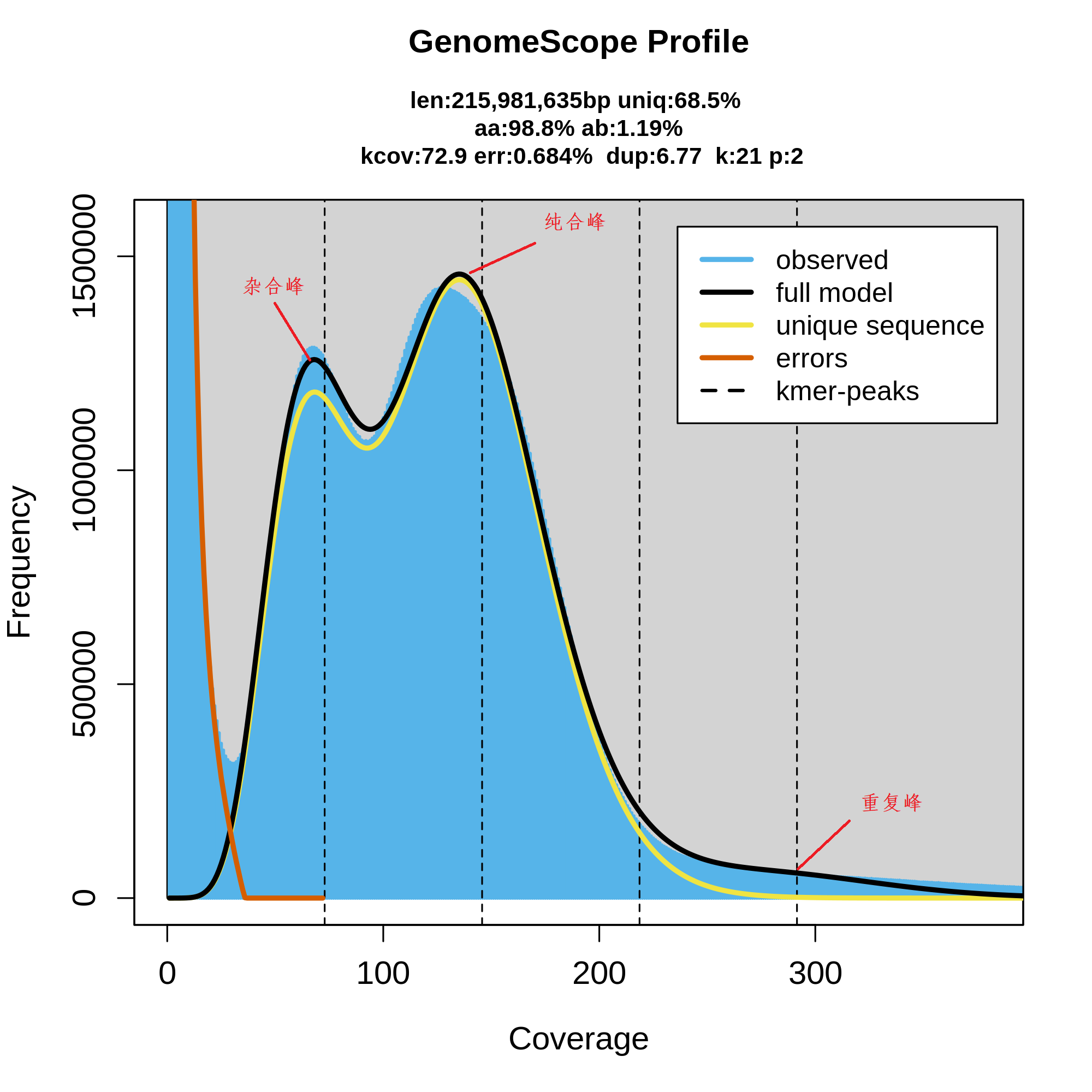
aa - 纯合子(Homozygous);ab - 杂合子(Heterozygous);het - 杂合率;kcov - 杂合碱基的平均 k-mer 覆盖率(请注意,由于实际数据中的过度分散,峰的顶部不会与 kcov 线相交),也就是上图杂合峰的覆盖率;err - read 的错误率;dup - read 的平均重复率(average rate of read duplications);len - 推断的基因组大小,需要注意的是,这题提到的基因组大小是单倍体基因组大小;uniq - 独特(非重复)基因组的百分比;k k-mer 长度;p - 设置的基因组倍性;Model Fit - 模型拟合。
为了得到更好的结果,我们通常需要根据自己测序数据的特点进行参数调整;主要有以下建议:
-l— 用于Genomescope设置平均 k-mer 覆盖率。-h— 用于jellyfish中设置覆盖度范围;对于重复率高或大型基因组,建议将其设置为 1000000
linear_plot.png 图显示了每个 k-mer 的出现频率的统计,横轴表示一个 k-mer 出现的频率,纵轴表示出现该频率的 k-mer 数量;若图左侧出现频率为 1 的大量唯一 K-mer 是由于 PCR 错误造成的,一般来说,对于给定的序列,单个 PCR 错误将会导致 k 个唯一且不正确的 k-mers。此外,这里出现了两个峰,且物种是二倍体,则说明该基因组杂合度很高,1.19% 高于我们上面提到的 1%,这也说明该物种的基因组很难组装。
一般地,杂合峰出现在纯合峰的左侧,且在纯合峰覆盖率的
K-mer 图:使用观察到 K-mer 的次数(覆盖率)通过具有该覆盖率的 K-mer 数量(频率)来估计基因组的原始 DNA 读数的覆盖深度。
GenomeScope2 的建模分析
平均 k-mer 覆盖率(
基因组大小(G)估计:
References
[1] https://www.jianshu.com/p/1f01131cc030
[2] https://github.com/tbenavi1/genomescope2.0
[3] https://bioinformaticsworkbook.org/dataAnalysis/GenomeAssembly/genomescope.html
[4] https://www.biorxiv.org/content/biorxiv/suppl/2017/02/28/075978.DC2/075978-1.pdf
[5] https://www.ncbi.nlm.nih.gov/pmc/articles/PMC5870704/
[6] http://schatzlab.cshl.edu/publications/posters/2016/2016.AGBT.GenomeScope.pdf