关于 hexo-helper-live2d 与 busuanzi-count 冲突
在我安装了 hexo-helper-live2d 插件配置了网页宠物之后,发现 busuanzi 统计功能失效了,那我们有必要重新将它开启。
问题
我的 Next 主题的 version 是 8.10.1;Next 主题关于 live2d 和 busuanzi 的不兼容性,官方也在 Github issue 上进行了讨论,但是也没有很好的解决办法。有兴趣的同学可以自行前往 Github issue 查看。
Github issue: https://github.com/EYHN/hexo-helper-live2d/issues/161
https://boyinthesun.cn/post/error-live2d-busuanzi/ 我根据 Github issue 提供的解决办法,针对于 Next-8.10.1 失败,并没有解决我的问题,于是在 https://boyinthesun.cn/post/error-live2d-busuanzi/ 基础上,终于通过下面的办法实现了这两个插件的共存。
通过查看网页源码,发现在 busuanzi 插入的 <span> 标签中多了个 style。
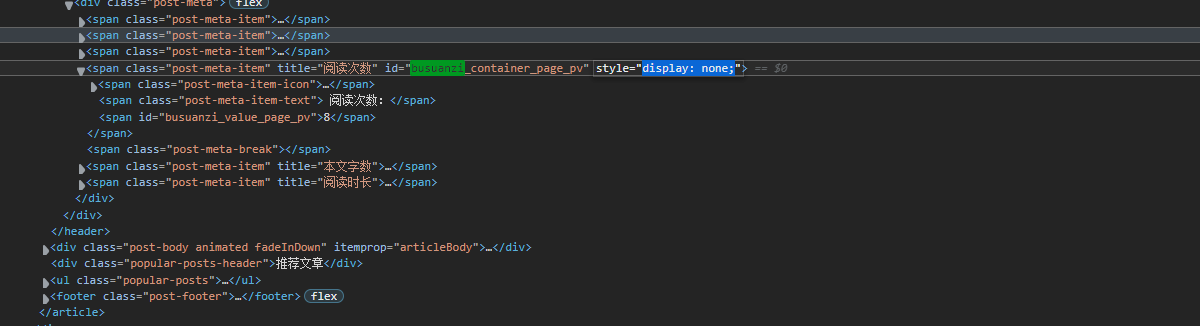
style="display: none;" 这个样式存在代表着这个区块将不会才页面中显示;而当我们将 none 修改成 inline 之后,会发现当前页面中的 阅读次数: 出现了,于是我们找到了问题所在。
解决
同 https://boyinthesun.cn/post/error-live2d-busuanzi/ 帖子提到的办法,先将 busuanzi.pure.mini.js 下载到本地,并存放至 <hexo-site>/node_modules/hexo-theme-next/source/js/ ;接着我们找到 Next 主题关于 busuanzi 的设置。对于新手来说,很难找到这个 .njk。于是我们可以在站点根目录下通过 find 命令来查找关键字。
1 | cd <hexo-site> |
于是我们找到了 ./node_modules/hexo-theme-next/layout/_third-party/statistics/busuanzi-counter.njk 发现里面是这样的。
1 | {%- if theme.busuanzi_count.enable %} |
这里是通过 url 插入 busuanzi 的,但是我们需要对这个 js 文件进行修改,于是我们需要将这个文件下载到本地
将 https://busuanzi.ibruce.info/busuanzi/2.3/busuanzi.pure.mini.js 下载至 <hexo-site>/node_modules/hexo-theme-next/source/js/,并将 ./node_modules/hexo-theme-next/layout/_third-party/statistics/busuanzi-counter.njk 修改至下:
1 | {%- if theme.busuanzi_count.enable %} |
对 <hexo-site>/source/js/busuanzi.pure.mini.js 修改如下:
1 | var bszCaller,bszTag;!function(){var c,d,e,a=!1,b=[];ready=function(c){return a||"interactive"===document.readyState||"complete"===document.readyState?c.call(document):b.push(function(){return c.call(this)}),this},d=function(){for(var a=0,c=b.length;c>a;a++)b[a].apply(document);b=[]},e=function(){a||(a=!0,d.call(window),document.removeEventListener?document.removeEventListener("DOMContentLoaded",e,!1):document.attachEvent&&(document.detachEvent("onreadystatechange",e),window==window.top&&(clearInterval(c),c=null)))},document.addEventListener?document.addEventListener("DOMContentLoaded",e,!1):document.attachEvent&&(document.attachEvent("onreadystatechange",function(){/loaded|complete/.test(document.readyState)&&e()}),window==window.top&&(c=setInterval(function(){try{a||document.documentElement.doScroll("left")}catch(b){return}e()},5)))}(),bszCaller={fetch:function(a,b){var c="BusuanziCallback_"+Math.floor(1099511627776*Math.random());window[c]=this.evalCall(b),a=a.replace("=BusuanziCallback","="+c),scriptTag=document.createElement("SCRIPT"),scriptTag.type="text/javascript",scriptTag.defer=!0,scriptTag.src=a,scriptTag.referrerPolicy="no-referrer-when-downgrade",document.getElementsByTagName("HEAD")[0].appendChild(scriptTag)},evalCall:function(a){return function(b){ready(function(){try{a(b),scriptTag.parentElement.removeChild(scriptTag)}catch(c){bszTag.hides()}})}}},bszCaller.fetch("//busuanzi.ibruce.info/busuanzi?jsonpCallback=BusuanziCallback",function(a){bszTag.texts(a),bszTag.shows()}),bszTag={bszs:["site_pv","page_pv","site_uv"],texts:function(a){this.bszs.map(function(b){var c=document.getElementById("busuanzi_value_"+b);c&&(c.innerHTML=a[b])})},hides:function(){this.bszs.map(function(a){var b=document.getElementById("busuanzi_container_"+a);b&&(b.style.display="inline")})},shows:function(){this.bszs.map(function(a){var b=document.getElementById("busuanzi_container_"+a);b&&(b.style.display="inline")})}}; |
你可以直接复制粘贴覆盖之前的 busuanzi.pure.mini.js,或者找到 b.style.display="none" 修改为 b.style.display="inline"
最后直接 hexo clean && hexo s 重启服务即可。
参考链接
[1] https://boyinthesun.cn/post/error-live2d-busuanzi/